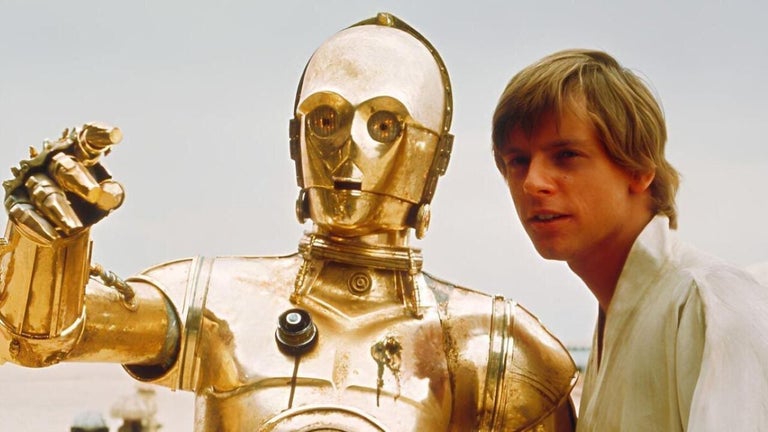Click to Meet - Active Google Meet Tab Finder and Shortcut Extension
Click to Meet is a free Chrome extension developed by Gaurav Kushwaha. It falls under the category of Browsers, specifically Add-ons & Tools. This extension aims to solve the problem of finding the active Google Meet tab among multiple open tabs.
When attending a Google Meet while working on other tasks, it can be challenging to locate the active tab. This extension provides a one-click solution to quickly find and switch to the active Google Meet tab. Additionally, it offers shortcut keys to perform various actions.
The shortcut keys provided by Click to Meet are as follows:
- Activate: Ctrl/⌘ + ←
- Leave & Close tab: Ctrl/⌘ + ↓
- Close remaining tabs: Ctrl/⌘ + →
- Reopen last tab: Ctrl/⌘ + ↑
To enable the use of these shortcuts globally, users can visit chrome://extensions/shortcuts and search for "Click to Meet".
Stay tuned for more updates from Click to Meet!